New to Palomar College? Get started TODAY!
Our New Student Checklist will help you keep organized while getting started with Palomar College!
Steps for Enrollment:
1. Apply for Admissions.
Complete the online application. You will be issued a Palomar ID number. Follow the instructions to set-up a password in the system.
- Residency Status. If you are claiming in-state tuition and you were coded as a non-resident, please click the link to complete the Change of Residency Form
- Active Duty Military & Spouse/Dependents. A person on active duty (Army, Navy, Marines, Air Force, Coast Guard) and stationed in California and spouse/dependents are granted courtesy residence as long as they are on active duty and stationed in California. Present your current military ID or military dependent ID when you submit your application. If you have been released in the last year and were stationed in California one year prior to discharge, you are entitled to residency status for 1 year from date of discharge. Present your DD214 with your application. One year after discharge, you must submit proof of intent to make California your primary residence.
2. Submit Official copies of any other college transcripts.
- Submit OFFICIAL copies of your transcripts from every college you’ve attended to Palomar.
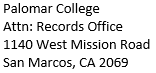
3. Submit Official copy of your Joint Services Transcript (Active Duty Military & Veterans)
- Submit via online delivery at jst.doded.mil
4. Assessment.
- Palomar College has discontinued the use of the COMPASS Assessment Test. To determine the appropriate level Math, English, or Reading placement schedule a counseling appointment.
5. Make a Counseling Appointment.
Academic counselors are available to answer many of your questions including: creating education plans, discussing majors, transferring requirements, and reviewing your transcripts.
6. Enroll into classes.
At your online registration appointment day and time, sign in to eServices and enroll or register in classes.
- Click here to learn how to ADD and DROP classes
- Dates and Deadlines: Please be aware of the dates and deadlines for the semester that you are attending. Click here to see the Calendar page for important dates and deadlines. Deadlines for your specific classes are noted in eServices. Look for the Deadlines icon next to each class in your schedule on the Student Center tab.
7. Pay for your classes.
There are multiple ways to fund your education at Palomar College. Visit our Academic Funding page for more information on how to pay for your classes.
8. Purchase your Textbooks.
- You can purchase textbooks through our Palomar College Bookstore.
- If you don’t want to purchase your text books all semester books will be available on reserve (not to leave the library) at the Patrick J Carney Library. Students are allowed to utilize the computers and may make up to 20 copies free per day.
9. Base Pass Access Letter Request (civilians only)
- If you are a civilian and taking courses on base please visit our Base Access page for more information and to request a semester pass.


