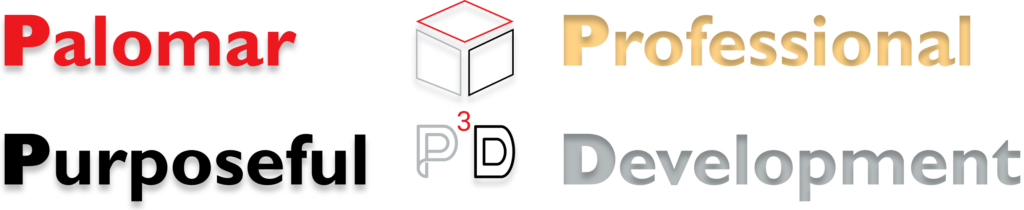
Register for PD Workshops using the P3D Portal. To access the P3D Portal Click Here, to take you to the Single Sign On (SSO), then click on the P3D icon.
P3D News and Announcements:
- It is never too early to plan for Flex Week (the “Plenary” dates are always listed on the Academic Calendar and are part of our greater Flex Week). Check the Flex Week/Plenary link for past events and agendas.
- Would you like to lead a Professional Development workshop this semester? Please submit a Request to Present a Workshop form and we will add your workshop to the Workshop Calendar in the P3D Portal (VRC). We would love to offer more workshops led by our employees on ways to help all of us work successfully in a remote environment.
- Check out the curated list of Self-Paced Online Courses available in the P3D Portal. Just click on “Online Training” from the PD Website menu.
- Are you aware of training that is either required or highly suggested for your position at the college? Check out the Annual PD Training Calendar.
Need help learning about our PD program or using the P3D Portal?
- Welcome to our Palomar Purposeful Professional Development Program!
- P3D Portal Guide- Full instructions with pictures and Videos
- P3D Portal Frequently Asked Questions (you will be prompted to log-in to Single Sign On)
- Faculty Professional Development (Flex) Requirement/Eligibility Information
- NOTE: You must have a Palomar College email address in order to sign in to the P3D Portal. If you do not have an email address please contact your manager or your academic department assistant and they will request it for you. If you have a Palomar College email and are able to log-in, but do not see the P3D Portal as an option please contact the IS Helpdesk at allhelpdesk@palomar.edu or (760)744-1150 ext 2140 and they will update the system to ensure you are able to access the P3D Portal
At Palomar College all employees will be afforded opportunities and encouraged to participate in Professional Development!

